Our blockbuster FTC disclosure awaits here. The following article was last updated on Jul 31, 2024 ...
Sena Mobile Apps Extend Communication
Sena's array of bluetooth helmet communicators remains a favorite across this site with a short list of not-yet-reviewed alternatives close behind. The advent of their latest 10 and 20 series modules brings along extended capabilities, each introduced by way of mobile/smartphone applications. The apps I'm referring to are the Sena Utility and RideConnected softwares.
“Sena's latest motorcycle intercom headsets introduce extended capabilities by way of smartphone apps, namely the Sena Utility and RideConnected softwares.”
If making their intercom systems affordable wasn't enough, they've kept their purchase price in check with every new development. This is done by lowering the cost of older models while pricing newer products at the threshold. With that in mind, it's not surprising when their platform-independent expansion software isn't only free, it levels the playing field between current and future modules.
A marriage between proprietary motorcycle electronics and the often hackable software realm might seem self defeating for manufacturers but the results are worth their weight in battery life. Balancing the in-use workload between a Sena module and smartphone not only expands the possibilities, it simplifies general interaction. Both apps have their pros and cons, however so let's look at each more closely ...
Sena Utility
The Sena Utility app intends to make what was once an awkward, USB-driven settings tweak into a simple, wireless preference change. Instead of connecting your Sena device directly to a computer before loading their Device Manager software (often times with mixed results), we're now able to call up a smartphone screen and fine tune everything on-the-fly.
Said utility has some pretty big bugs, though. It doesn't want to "see" my already paired and fully functional SMH-10 and keeps spitting a "bluetooth connection lost" error in my face. That's because the utility works better with newer Sena models such as the 10c and 20s.
Testing the software on a more compatible(?) module "remedies" the situation. With the app, users can manage group intercom, pairing, basic configuration, speed dial, FM radio, and their product's user manual. Not being able to use the Sena utility with an SMH-10 or 5 series downgrades our rating from five stars to one, regardless of new buyers being certain to get more out of it.
Sena RideConnected
In a turn for the better, Sena's RideConnected app solves a variety of problems. Without it, Sena's claimed helmet-to-helmet range is just over 1/2 mile (though testing has proven that to be circumstantial). Paired with a smartphone, RideConnected points your Sena com to your phone's data network, extending its range infinitely if you do in fact have service wherever you're located.
If you haven't already, activate bluetooth and pair your phone with your Sena device. Next, download the app (Android | iPhone). Every time you run it, you'll be prompted to create a new "team", though your most recent team name will remain in memory. Tapping "invite teammates" starts the scanning process and the "start" button takes things live.
With adjustable mic sensitivity settings in place, you can either "speak loudly enough" to trigger group communication or enable/disable your microphone to suit. Disabling audio (speaker icon) also disables your microphone while the megaphone (left icon) triggers a sort of ride leader "God mode" in which only you can talk and they listen. We'll probably be using this on guided tours.
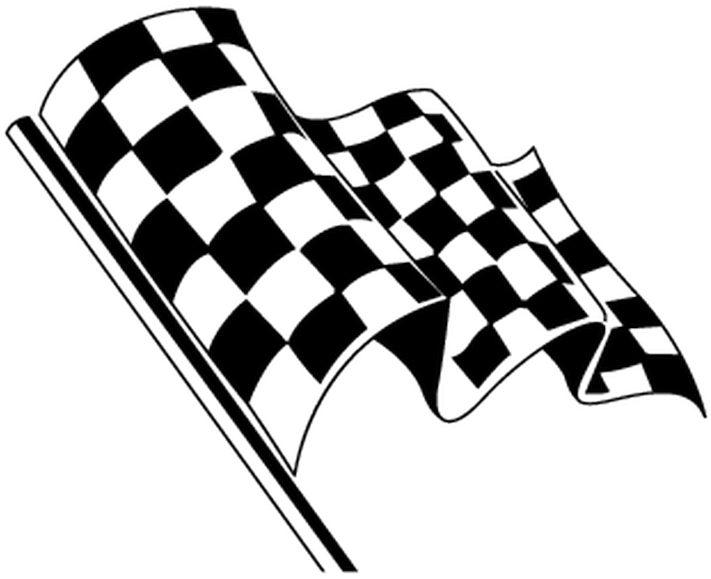
What Bluetooth Communication Do You Use While Riding?
There are other great BT helmet communicators on the market. Which have you tried? What do you like about them and why? Your input is invited. Leave a comment and/or write an article!

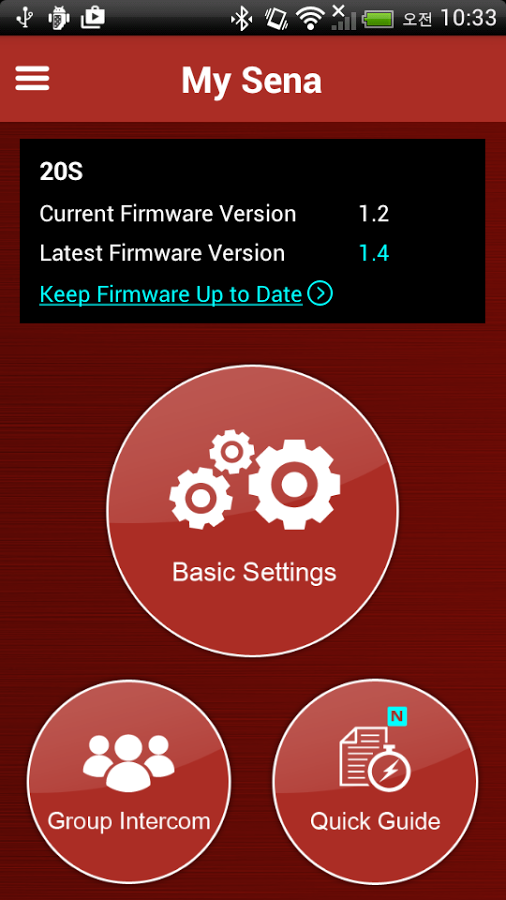
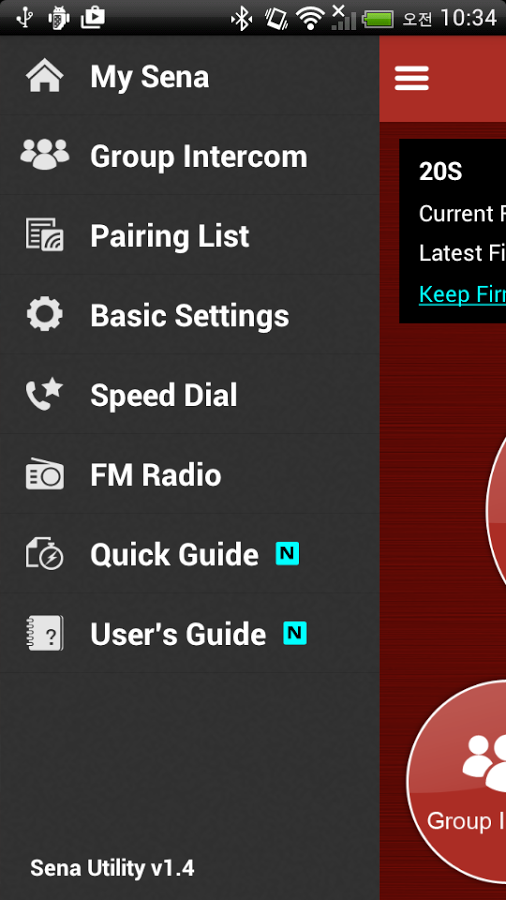

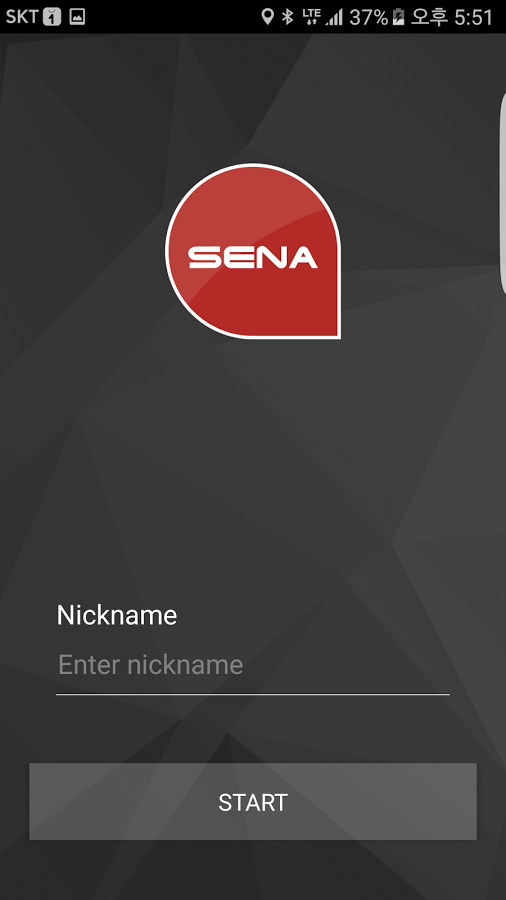
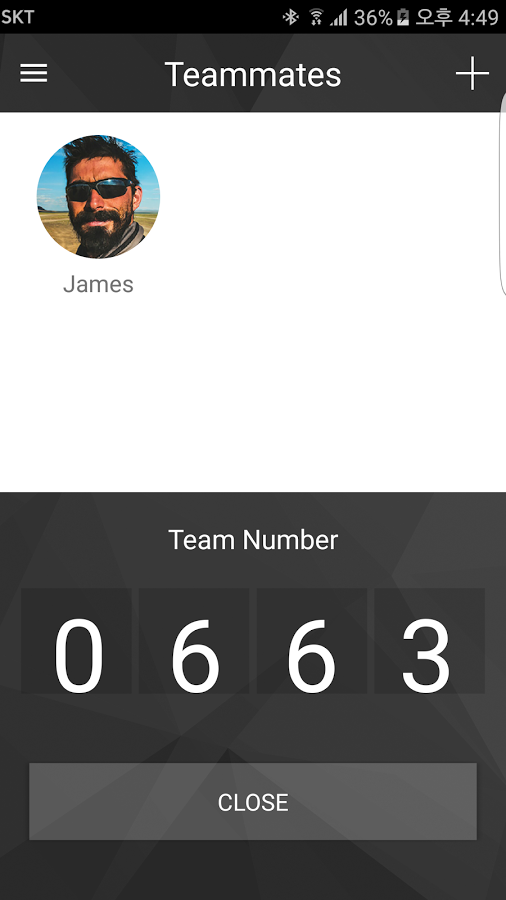
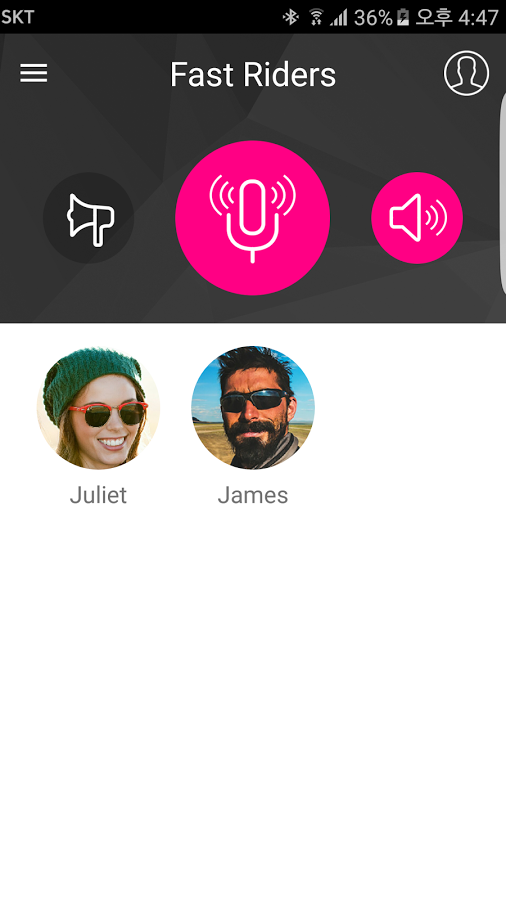
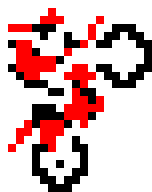


Thoughts gone wild? Write an article!